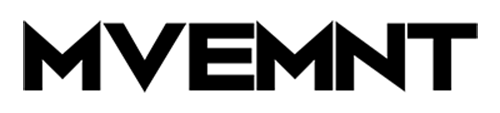Have you given much thought to your holiday shopping yet? Well, now is the time to get your budget in order and just in time to help you start on the right foot in the new year, too. So, if budgeting has been one of your goals this year, don’t worry because we still have time to cross it off your to-do list.
Budgeting has never been easier nowadays, thanks to all the apps out there that do the hard work for you. The days of creating a budget with a notebook or Excel are long gone. So, put your pen down and pick your phone up because these five apps can help you stay on top of your budget and get your finances together:
1. Honeydue
Do you need to create a budget for you and your partner? This free budget app allows you to see your bank statements, credit cards, loans and investments, and your budget all in one place. Honeydue will even send reminders when you or your partner are approaching a spending limit.
2. Mint
Mint categorizes and tracks all your expenses and income by linking to your bank accounts. What’s cool about Mint is that it shows you how much you can spend each day by calculating upcoming bills, payments, and more.
3. EveryDollar
EveryDollar is a free and subscription-based app that allows you to track your spending and plan for future purchases. It’s tailored for zero-based budgeting, meaning your expenses equal your income.
4. Goodbudget
If you’re a fan of envelope-budgeting, then this app is for you. You can portion out your income into different spending categories or envelopes and share the budget with your family members.
5. PocketGuard
This free budgeting app connects to your bank and credit accounts and detects recurring bills and income to calculate an everyday spending balance. You can set your own categories and spending limits, plus you can export all your transactions if you’d prefer to see your financials in a spreadsheet.
Budgeting is the easiest way to get serious about your finances, so do yourself a favor and try out one of these apps for yourself!